Edit and delete sessions
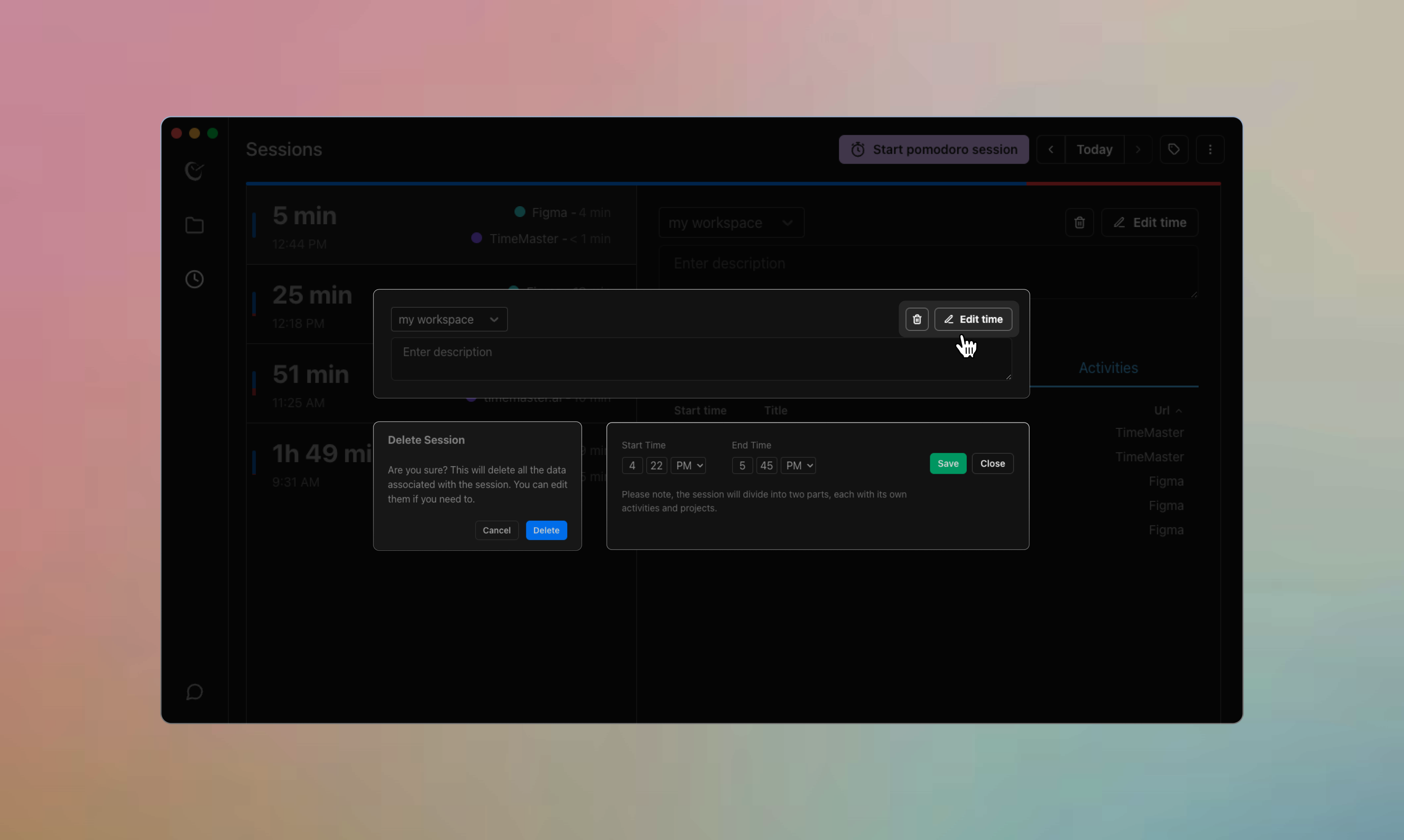
TimeMaster’s latest update brings you the ability to edit and delete your recorded sessions. Now, manage your time-tracking history with more precision – perfect for correcting mistakes or removing personal or sensitive activities.
Editing Sessions: This feature allows you to adjust the duration or details of your sessions. You can also split a session into multiple segments or remove unwanted activities within a session. Here’s how:
Example: Suppose your session runs from 10 am to 11 am, and you want to remove activities from 10:30 am to 10:40 am. Simply:
- Adjust the end time of the original session to 10:29 am. This splits the session.
- Set the start time of the next session to 10:41 am. By doing this, you effectively create three separate parts of the original session, isolating and removing the unwanted middle segment
To edit or delete sessions, follow these steps
- Open the App: Launch timeMaster on your device.
- Go to Sessions: Click on the ‘Sessions’ tab to see your activity.
- Choose a Session: Scroll to the session you want to change.
- Edit or Delete:
- To edit, tap the session, then hit ‘Edit time’ to adjust the start/end times or details.
- To delete the session, click on the ‘Delete’ button.
- Save Your Changes: If you’re editing, once you’ve made your changes, tap ‘Save’ to update the log.
These new features give you more control over your time log, ensuring it accurately reflects your activities.

