Focus score improvements and new settings page
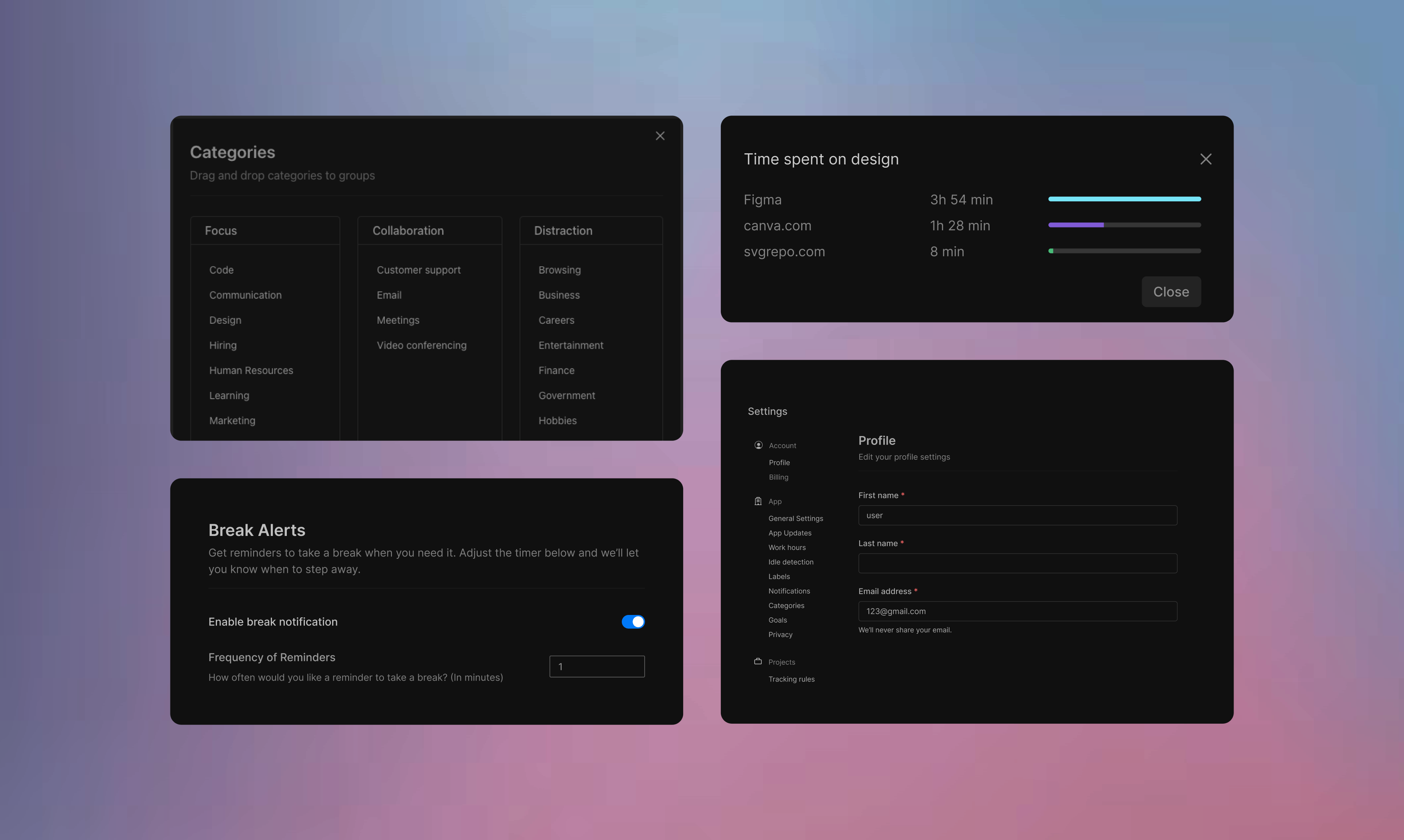
Explore the latest updates to our settings page, including a redesign for easier navigation, configurable break time notifications, detailed category popups for better focus tracking, and improved UI for the time breakdown chart.
Configurable Break Time Notification Duration
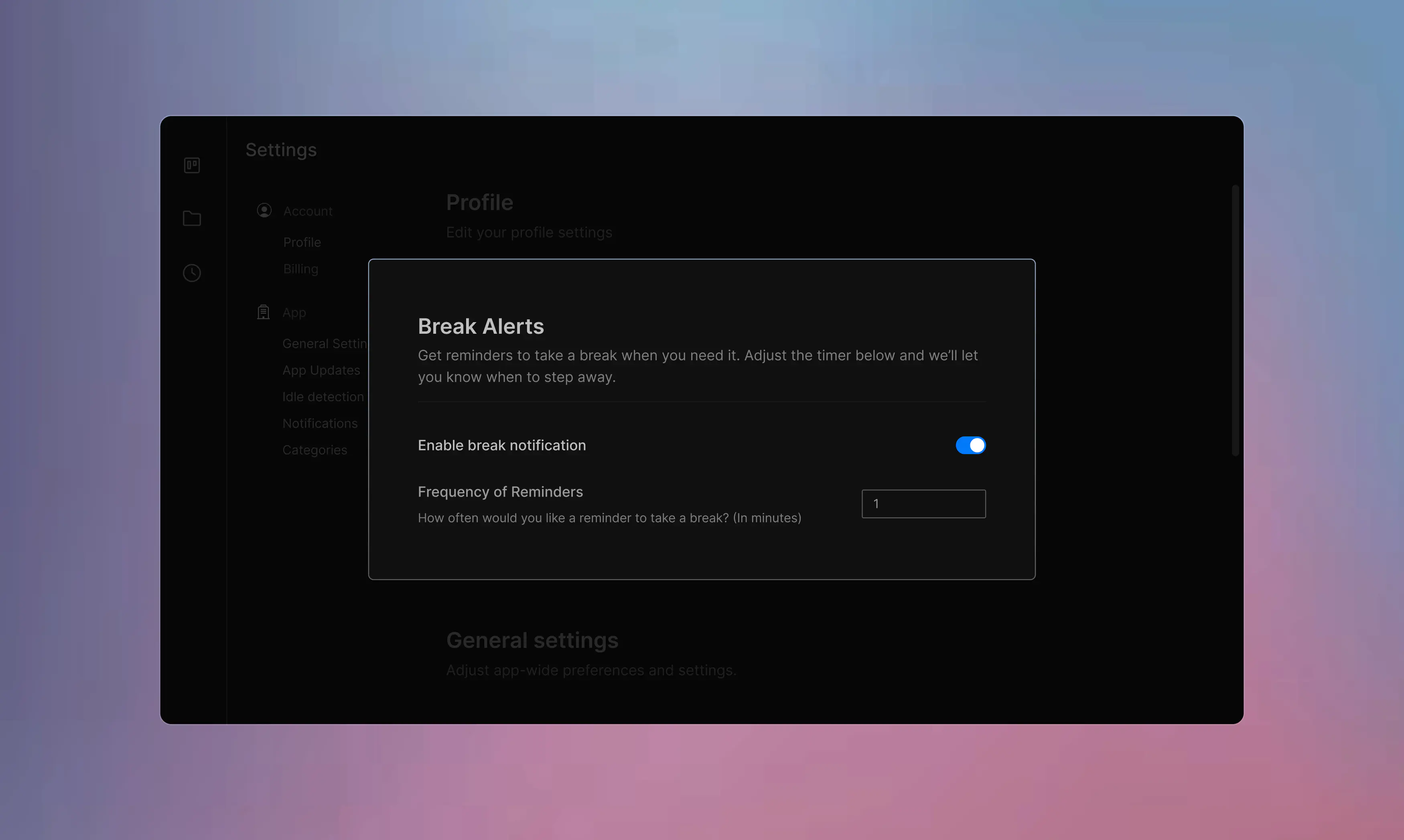
You can now turn off or enable break notifications from the settings page. Break notifications remind you to take a break after a certain period of work. Previously, the default was set to 45 minutes, which is considered optimal for productivity. However, you can now set the break time to any duration you prefer.
Quick View of Category content
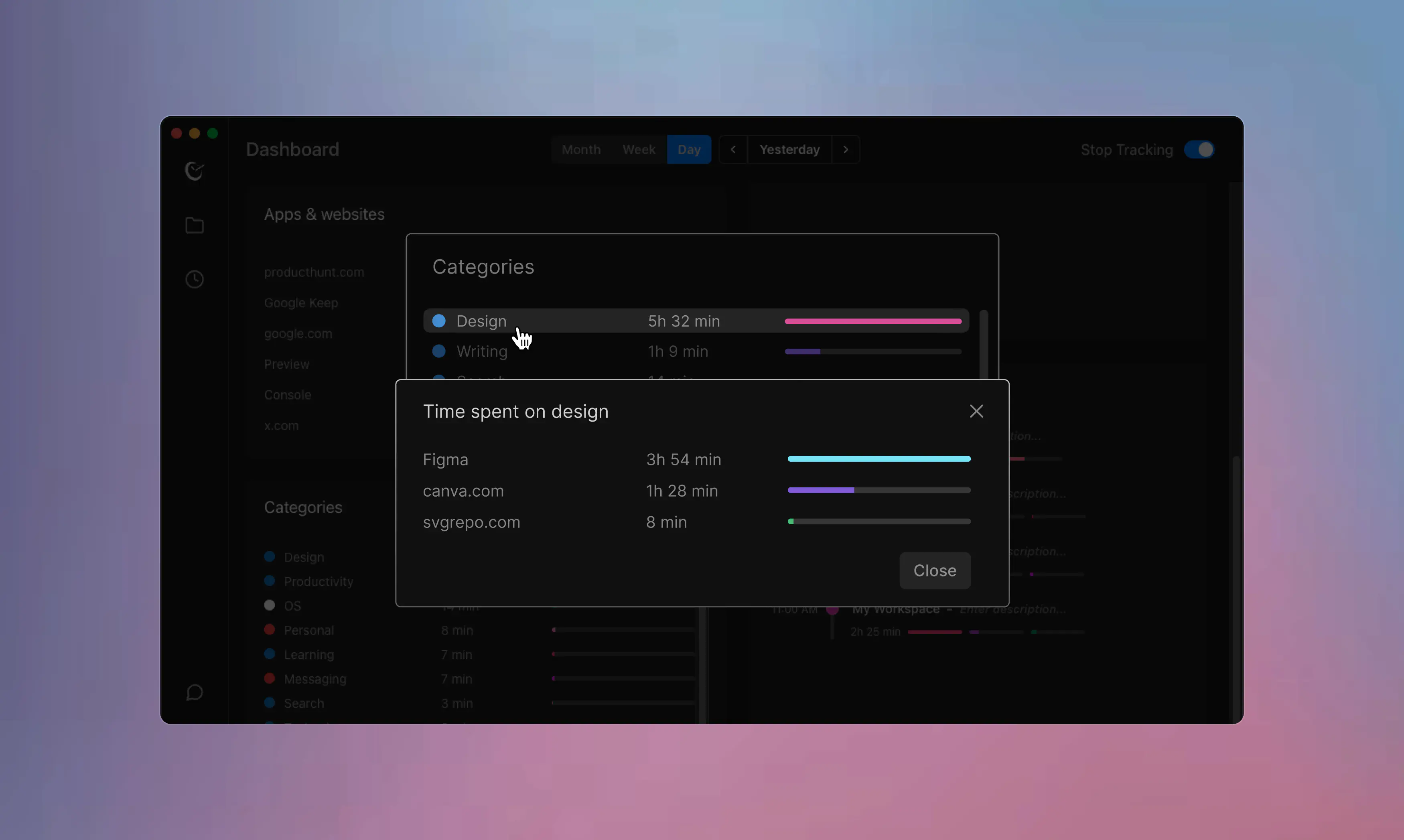
Clicking on each category now displays a popup listing all the apps and websites that fall under it. This helps you understand how the focus score is calculated and allows you to make adjustments for a better understanding of how you spent your time.
Time Breakdown Categories Settings
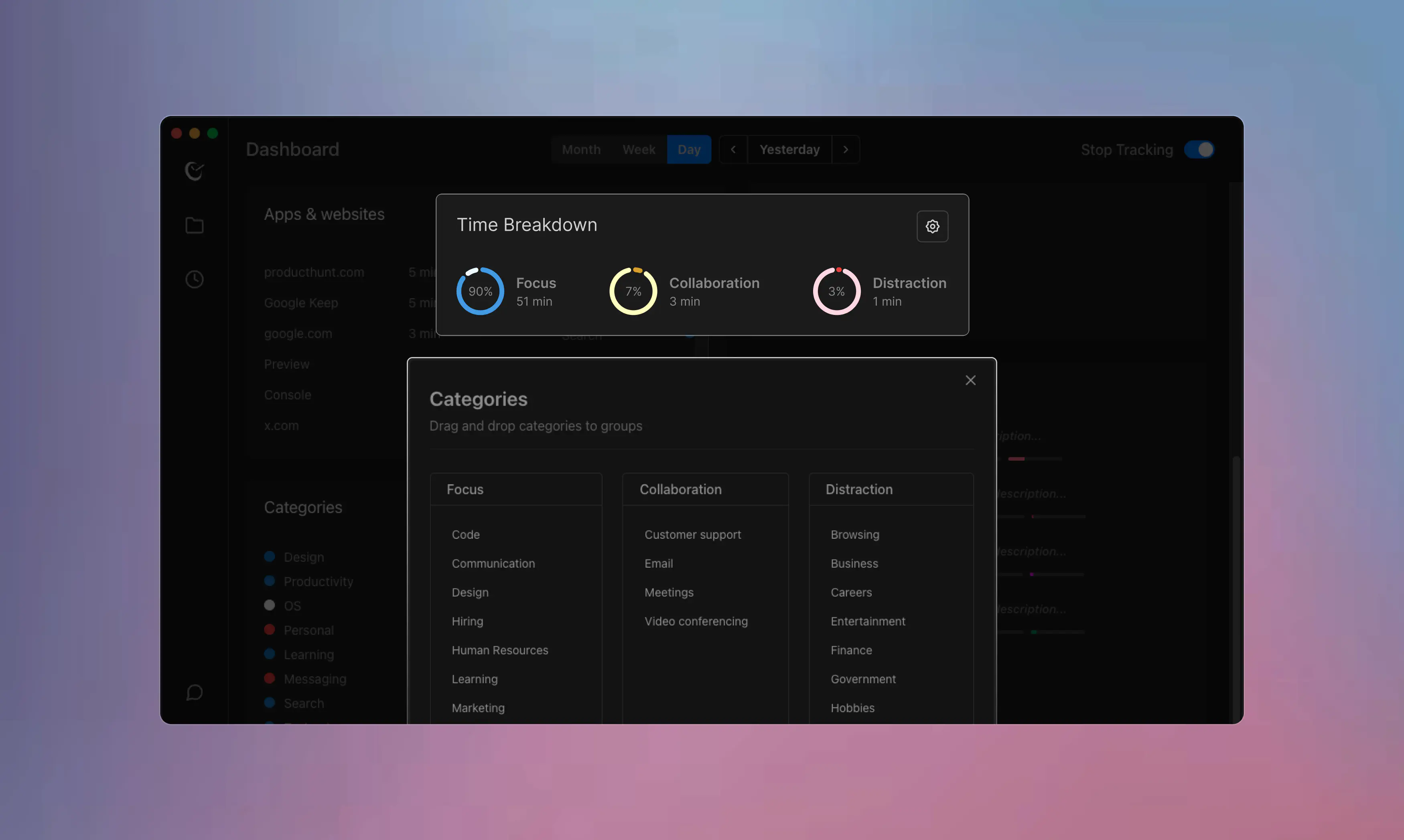
In the time breakdown section, you can now see a settings icon next to the title. Clicking on this icon displays a popup with all the categories and the groups they fall under. This is also accessible from the settings page, but is now more conveniently located. Whenever you notice any discrepancies in the focus score calculation, you can click on the settings page and update the category groups.
New settings page
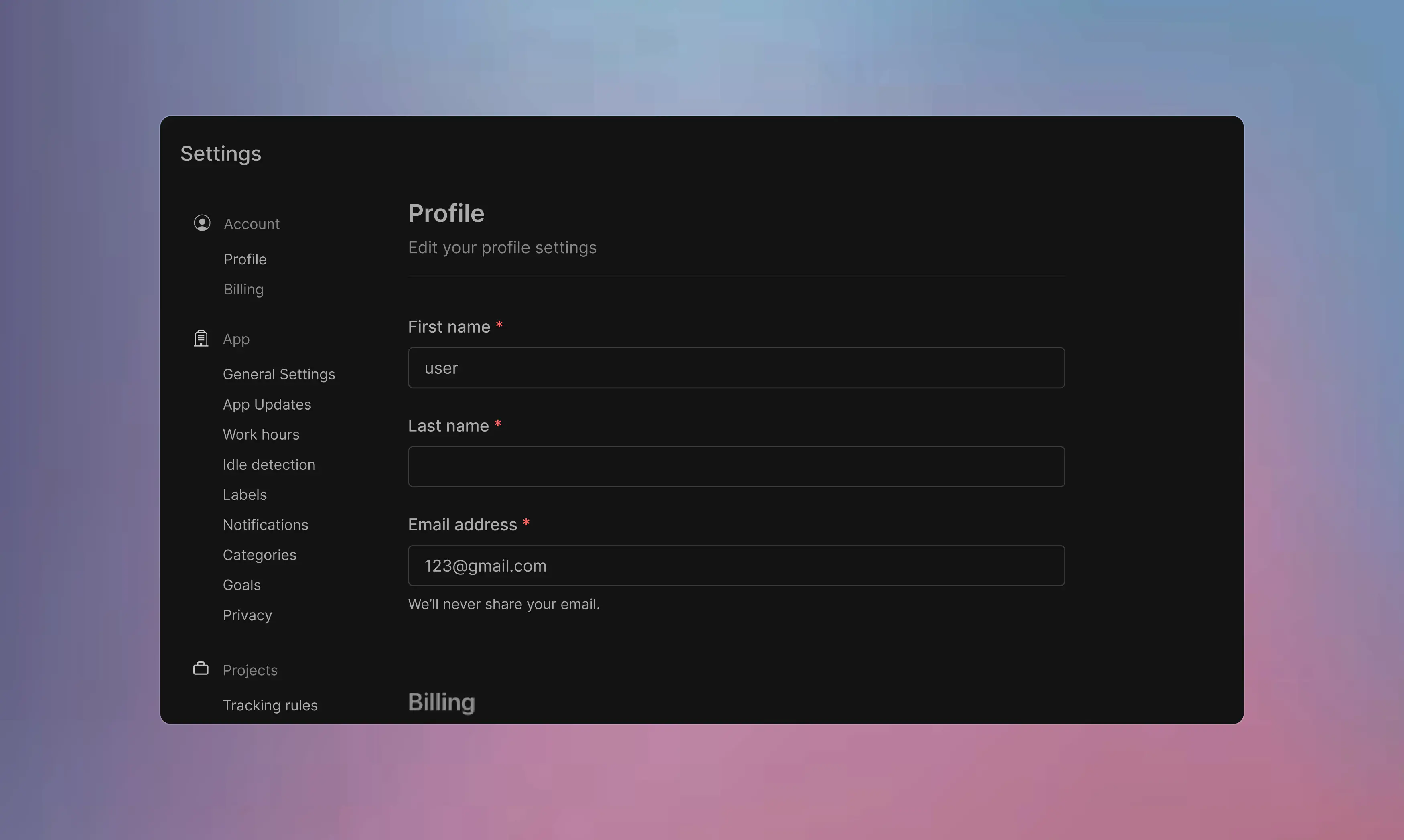
We have updated the appearance and usability of the settings page. It is now easier to navigate to different sections using the left navigation menu.
Additional Enhancements and Error Fixes
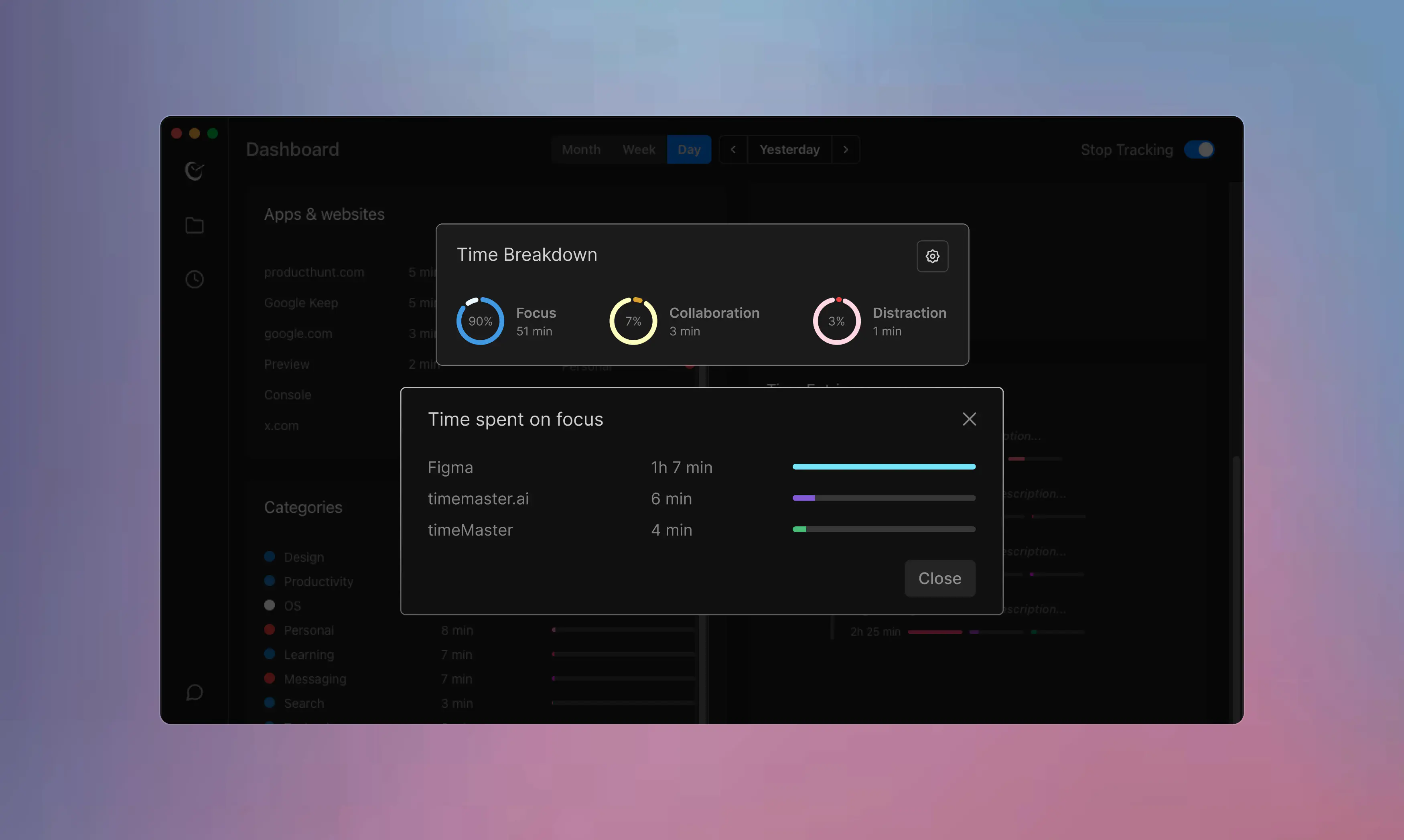
The UI of the time breakdown chart has been improved, and we’ve implemented corrections for various minor bugs to optimize performance and usability.

